Display RSS Feeds using PHP
This tutorial helps and teaches you how to display contents from your database in an XML Format - RSS Feeds on your server.
RSS Feeds helps you to distribute up-to-date web content from one web site to thousands of other web sites around the world.
RSS Feeds allows fast browsing for news and updates.
What is RSS?
RSS stands for Really Simple Syndication
RSS allows you to syndicate your site content
RSS defines an easy way to share and view headlines and content
RSS files can be automatically updated
RSS allows personalized views for different sites
RSS is written in XML
Why should you use RSS?
RSS was designed to show selected data.
Without RSS, users will have to check your website each day for new updates. This could be time consuming for many users. With an RSS feed (RSS is often called a News feed or RSS feed) they can check your site faster using an RSS aggregator (a site or program that gathers and sorts out RSS feeds).
Since RSS data is small and fast-loading, it can easily be used with services like cell phones or PDA's.
Web-rings with similar information can easily share data on their web sites to make them better and more useful.
Who should use RSS?
Webmasters who seldom update their web sites do not need RSS!
RSS is useful for web sites that are updated frequently such as the following:
News sites - Lists news with title, date and descriptions
Companies - Lists news and new products
Calendars - Lists upcoming events and important days
Site changes - Lists changed pages or new pages and so on.
This is a PHP based application that requires XML supported server.
Brief Items Explanation:
<item> This defines an article or "story" in an RSS Feed.
The <item> element has three required child elements which are shown below:
<title> - This defines the title of the item (Example: Vasplus Programming Blog Feeds)
<link> - This defines the hyperlink to a specified item (Example: https://www.vasplus.info/index.php?wall_script=viewed)
<description> - This describes a specified item (Example: VPB Wall Script Version 6.0)
To see the script in action, please click on the demo button below and download the code if you like what you see.
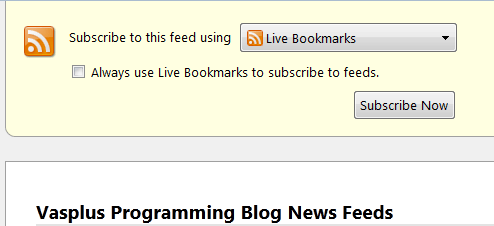
That's it guys...
Total Views: 1479
OUR OBJECTIVE
Our objective is to reach a place where our services will be highly regarded by businesses from various industrial domains for building their innovative busines solutions with our cutting-edge technological expertise, interactive designs and uncompromised quality.
OUR MISSION
We aspire to help businesses ranging from startups to enterprises, who reach out to us with their requirements, in achieving great lengths, expanding their reach, upscaling their products, and generate a large user-base with our outstanding and cost-effective services.
Copyright © 2011 - 2025 | All Rights Reserved
