Loading...
Posted: Tuesday 28th of May 2013
Fancy Multiple File Upload using Ajax, Jquery and PHP
This tutorial helps and teaches you how to design a simple but powerful multiple file upload application with an option to remove unwanted added file or files using Ajax, Jquery and PHP.
To add or upload a file or files, simply click on the Browse File Button which is shown at the Live Demo page for this tutorial, select the file or multiple files that you wish to add or upload and your selected file or files will be added automatically to the files ready for upload section.
When you add a file to the files ready for upload section, the name of your added file or files, their sizes and date last modified will be show for each of the files.
After your files have been added to the files ready for upload section, there is an option for you to remove an unwanted file or files and finally click on the Upload Button to start uploading your added files.
You can add or upload as many files as possible without any file restriction. To add restriction such as file type or file size limit to the system, simply un-comment these features which are in the PHP File for this application.
Also, if you wish to save the names of the files which are uploaded and saved in a directory on your server in a database, simply un-comment the Database Scripts which are in the PHP file for this application.
The system supports all modern browsers and the scripts are written in a way that any one can easily understand and customize with good programming code comments to ease usability.
No configuration is required to use or install the system on your server unless you want to save the names of the uploaded files in a database where you will have to set up the database connection setting and create the required table as directed in the README.txt file which is in the downloaded folder for this application.
To install the system on your server after you must have downloaded the zipped folder containing the required files, extract the zipped folder to your server and locate the extracted directory via your web browser and that's all.
Below are screen shots of the system! To see the system in action, please click on the Live Demo button below and download the script if you like what you see.
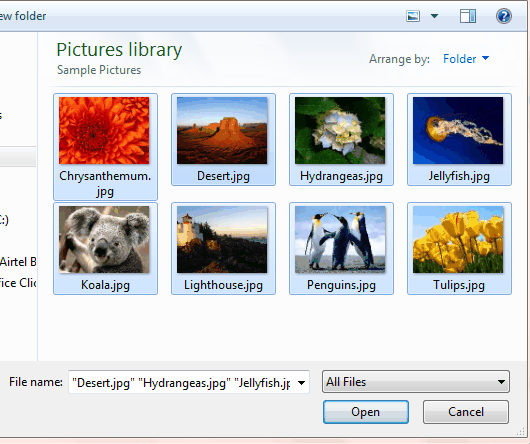
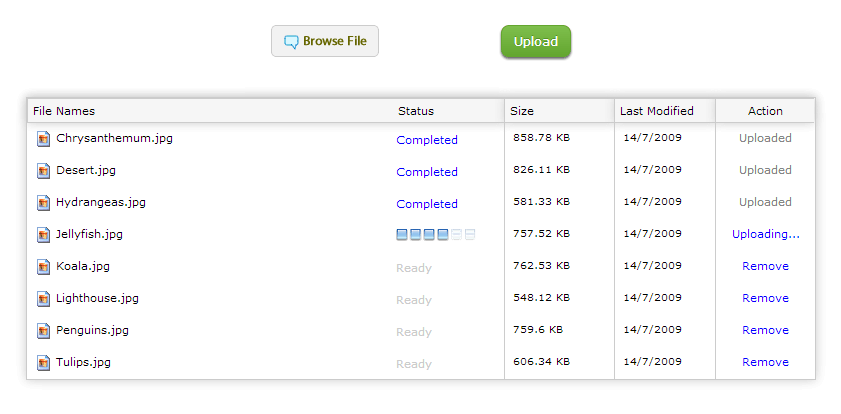
To add or upload a file or files, simply click on the Browse File Button which is shown at the Live Demo page for this tutorial, select the file or multiple files that you wish to add or upload and your selected file or files will be added automatically to the files ready for upload section.
When you add a file to the files ready for upload section, the name of your added file or files, their sizes and date last modified will be show for each of the files.
After your files have been added to the files ready for upload section, there is an option for you to remove an unwanted file or files and finally click on the Upload Button to start uploading your added files.
You can add or upload as many files as possible without any file restriction. To add restriction such as file type or file size limit to the system, simply un-comment these features which are in the PHP File for this application.
Also, if you wish to save the names of the files which are uploaded and saved in a directory on your server in a database, simply un-comment the Database Scripts which are in the PHP file for this application.
The system supports all modern browsers and the scripts are written in a way that any one can easily understand and customize with good programming code comments to ease usability.
No configuration is required to use or install the system on your server unless you want to save the names of the uploaded files in a database where you will have to set up the database connection setting and create the required table as directed in the README.txt file which is in the downloaded folder for this application.
To install the system on your server after you must have downloaded the zipped folder containing the required files, extract the zipped folder to your server and locate the extracted directory via your web browser and that's all.
Below are screen shots of the system! To see the system in action, please click on the Live Demo button below and download the script if you like what you see.
Select Multiple Files
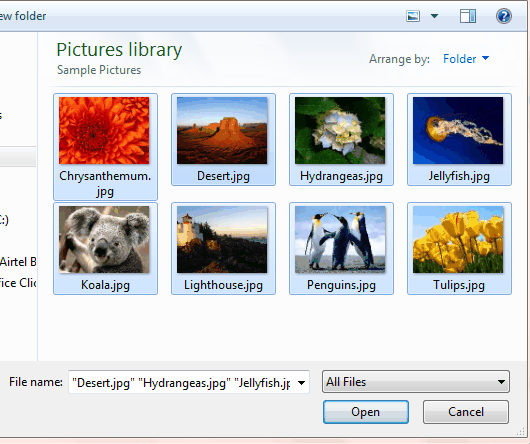
Start Uploading Multiple Files Selected
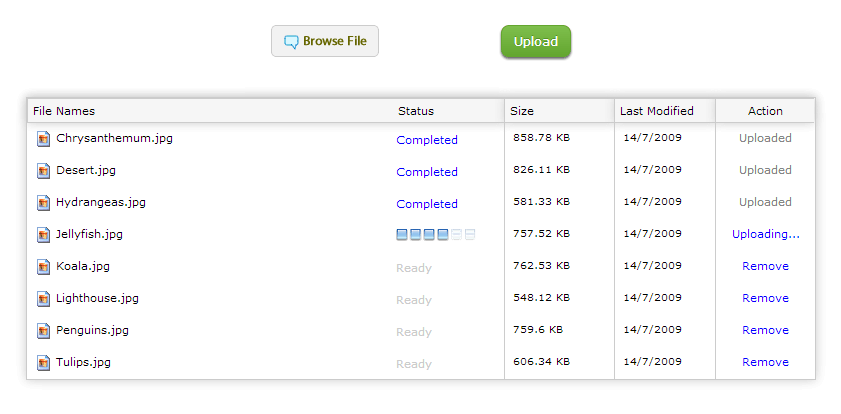
That's it guys...
Views Today: 0
Total Views: 3234
Total Views: 3234
Comments
0
OUR OBJECTIVE
Our objective is to reach a place where our services will be highly regarded by businesses from various industrial domains for building their innovative busines solutions with our cutting-edge technological expertise, interactive designs and uncompromised quality.
OUR MISSION
We aspire to help businesses ranging from startups to enterprises, who reach out to us with their requirements, in achieving great lengths, expanding their reach, upscaling their products, and generate a large user-base with our outstanding and cost-effective services.
Copyright © 2011 - 2025 | All Rights Reserved
